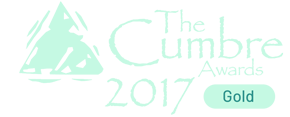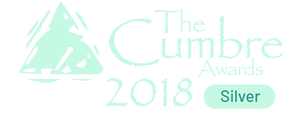Removing inactive, fake or bot Instagram followers is an important task to maintain the health of your account and ensure that your audience consists of real, organic followers. It can be tempting to want to quickly remove all fake followers at once, but this can actually cause more harm than good. Instagram has algorithms to detect sudden, drastic changes in the number of followers, which can result in your account being flagged.
The best practice is to slowly and steadily remove fake followers over time. This will prevent your account from being flagged, and it will also ensure that you are not inadvertently removing legitimate followers.
Before you can begin removing followers, you will need to identify which accounts are fake. There are a few telltale signs that can help you determine if an account is real or fake. For example, fake accounts will often have limited profile information and no profile photo. They may also have a low number of followers and posts or an unusually high number of posts. Additionally, take note if the account’s profile photo is generic or if it has been used by multiple accounts. Other signs include accounts that have never posted, and accounts that are following thousands of accounts with very few following them back.
Once you have identified potential fake accounts, you can remove them one at a time. It’s important to take your time and be diligent in your efforts, as this is the best way to ensure that your account remains healthy and you don’t accidentally remove real followers.
To get started, go to your profile and view who is following your account. When you spot an account that you would like to remove, you should see a light grey “Remove” button next to its name. Tap that, and poof, they’re gone!